Ooma Voip service offers a premium service that features call blocking service. However, the cost of this service is ~$10 per month, so a lot of people want to be able to buy one of our call blockers to save this recurrent cost.
After reading some reviews in Amazon from customers saying that our call blockers (CT-CID803V5.0 or the Version 6 units) do not work with the Ooma Telo modems, we decided to test it.
We tested our call blockers using an Ooma Telo part number 110-0119-502.
Initial testing (8-15-2016):
We plugged-in a CT-CID803V5.0 unit as shown in the photo below, and followed the following tests steps:
First called using a cell phone. The call started ringing, then pressed the BLACKLIST button on the call blocker. the call stopped ringing. The call blocker showed “Success”.
Then called again a few times using the cell and the calls got disconnected. First time we called we heard a ring before the call was disconnected, after the second calls, no more rings were heard!
Next, we wanted to test calling from a different phone number to make sure the (non-blocked) calls were still getting thru.
So, we used a second phone line (Vonage) to call the Oomam line. RESULTS: Success! All other calls from all other phone numbers were ringing normal.
Next, we wanted to remove the cell number from the BLACKLIST so that we could start answering calls again. To do this, we pressed the BLACKLIST button, then use the scroll button to find the cell number, then pressed the “REMOVE” button to remove it.
NOTE: A very common mistake we see users to all the time is that they try to remove numbers from the BLACKLIST, but failed to first press the BLACKLIST button to get into the BLACKLIST.
After successfully removing the cell number form the BLACKLIST, we were able to resume answering calls on the Ooma line.
We repeated the same tests using the Number Blocker Version 6.0 as shown in the photo below.
All initial tests were a success concluding that any of our call blockers (V5 or V6) work well with the Ooma Telo devices.
Further testing using the CT-CID803 V5.0 (8-1-2016): After additional testing we discovered that after a few hours, the Ooma line started disconnecting ALL incoming when using the Version 5 unit. This happened as soon as a number was entered into the BLACKLIST.
Solution: We were able to resolve this issue for the CT-CID803 Version 5 units using a 1K ohm patch cord between the Ooma and the call blocker as shown below (parallel setup). A parallel setup is recommended if you wish to continue reading the caller id on your handsets. Usually you will hear 1 ring on blocked calls before these are disconnected. The Series setup also works fine, but it will stop showing the caller id info on your handsets for incoming calls.

CT-CID803 V5.0 connected in parallel with Ooma modem and handset – using a special patch cord (1k-ohm) going to the LINE on call blocker.
Further testing using the V6 units (Number Blocker & Landline):
Again, after a few hours, the Ooma line started disconnecting ALL incoming when using the Version 6 units; both Landline and the Number Blocker.
Solution: We were able to resolve this issue for the Landline Version 6 unit using a 1K ohm patch cord between the Ooma and the call blocker as shown below. parallel setup is recommend to continue reading the caller id info on your handsets.
However, the patch cord did not help resolve this issue for the Number Blocker Version 6. We reported this issue to our factory and the engineers are currently looking for a way to solve this issue. We will keep you posted with our progress. So, if you ordered a Number Blocker version 6 unit recently and you have Ooma, please contact our team to get a replaced with a Version 5 unit with a 1K-ohn patch cord.

Landline Call Blocker V6.0 connected in parallel with Ooma modem and handset – using a special patch cord (1k-ohm) going to the LINE on call blocker.
About the 1K-ohm patch cord:
As shown in the concept diagram below, the special patch cord consist of two 1,000 ohm resistors connected in series.
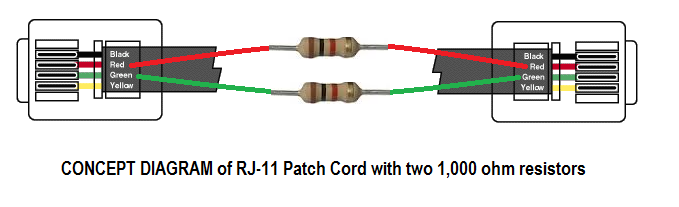 If you consider yourself an electronics handyman, you can easily build this special patch cord using two (2) 1,000 Ohm resistors (1/2w or 1/4w). Connect one in series with the tip (red wire) and the other resistor on the ring (Green wire). You can find these resistors in your local electronics store e.g. Radioshack.
If you consider yourself an electronics handyman, you can easily build this special patch cord using two (2) 1,000 Ohm resistors (1/2w or 1/4w). Connect one in series with the tip (red wire) and the other resistor on the ring (Green wire). You can find these resistors in your local electronics store e.g. Radioshack.
If you need help this, please contact us.
Check our call blockers


